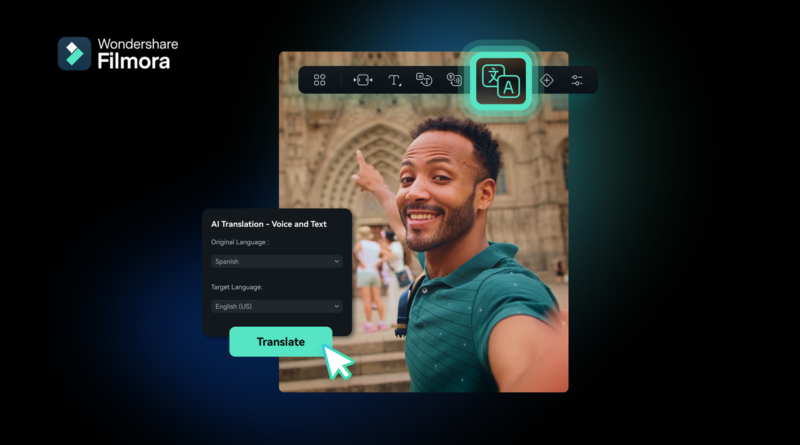5 ways Wondershare Filmora 13.2’s AI features make video editing easier
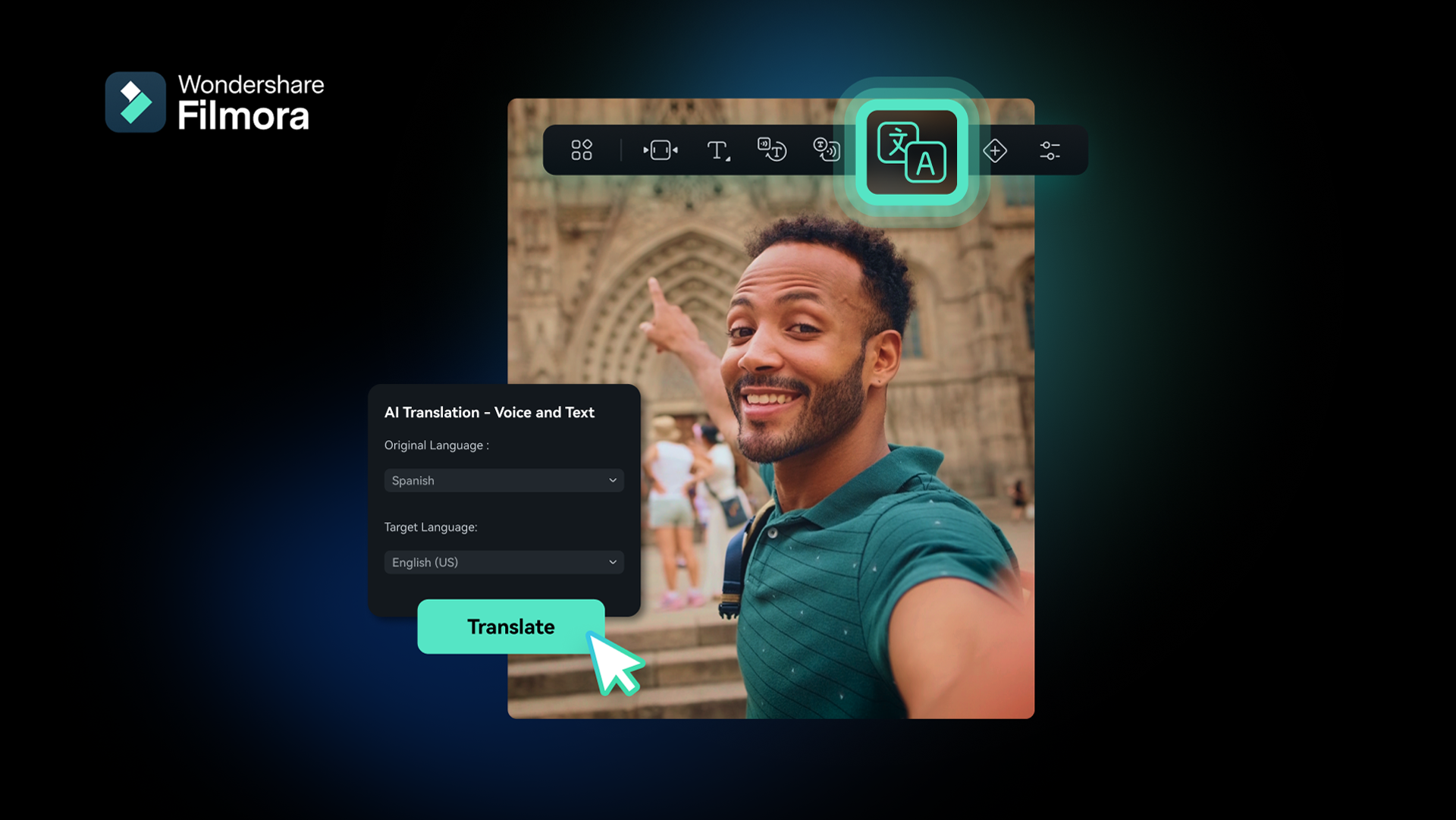

Calling all vloggers, content creators, filmmakers, and anyone who wants to step up their social media game: To create next-level videos that engage your audience, you need to take advantage of AI-enabled video editing software, or risk falling behind. The catch is that many of the AI-loaded editing programs out there can be costly and a real headache to figure out — but not Filmora.
Wondershare’s Filmora editing software reigns supreme for its slick, simple interface and its advanced AI-powered tools. In addition to offering the standard trimming, transitions, and overlays you’d expect in any video editing software, Filmora’s AI toolbox is loaded with Smart Cutout to clean up your clips, Smart Masking for precise selection, and a one-click Vocal Remover tool, for starters. Add in the fact that Filmora 13.2 is updated with even more pro AI features, and the slick new version is worth taking for a spin.
Here are five ways that Filmora’s AI-powered tools can help both newbies and experienced editors alike give their video content a serious glow-up.
Edit your video like a text doc
Filmora’s AI Text-Based Editing tool is ideal for beginners because it lets you edit your videos using only your text-editing skills. Just insert your video, click a button, and a text layer will appear. Next, you can edit words and sentences from the text and the AI tool will automatically synchronize your video, saving you loads of time. If you’re a journalist or podcaster, the Speech-to-Text (STT) tool will also transcribe your videos into text for a quick copy-and-paste into blog posts and social media.
Take your content worldwide with AI translation
If you want your video to reach an international audience, the new AI Translation tool baked into Filmora 13.2 can translate your text and audio into Korean, Spanish, and 23 other languages. Simply choose your source language (the language your video is filmed in) and which language you want your video translated into. The “text only” option will create bilingual subtitles on the spot, and the “voice and text” option will dub over your existing audio with a translated audio track in an instant.
Generate royalty-free AI music
The right background music can take your video up a notch, and Filmora’s AI Music Generator is up to the task. It’s easy, just choose the music theme that best matches your video’s vibe — like happy, sad, or epic — and the AI will generate fully editable tracks for you to pick from in seconds. Filmmakers and pro content creators take note: The new Filmora 13.2 lets you use your AI-generated musical masterpieces for commercial purposes, meaning no more pulling your hair out trying to find the perfect royalty-free track.
Elevate your video’s vibe with pro color grading
Just like your background music, your video’s color palette is key to capturing the overall mood and engaging your audience. This is where color grading, the process of adjusting your video’s color, comes into play. Color grading used to be a tricky process for even the pros to master, but the AI Histogram of Curve tool in Filmora 13.2 acts as a quantifiable visual guide as you make color enhancements, helping to steer your adjustments toward the vibe you want.
Get it done faster with an AI assistant
The Filmora dashboard is pretty easy to navigate, but if you ever feel overwhelmed during the editing process, fret not because the AI Copilot Editing tool has your back. In short, it leverages advanced algorithms to analyze your video’s content and style, and it dishes out custom suggestions for edits, transitions, and effects. Basically, it’s like having your own expert editing assistant, and it can help you achieve pro results, fast.
Whether you want to scale up your social media presence or are a filmmaker looking for a global audience, Wondershare’s new Filmora 13.2 will improve your videos with pro AI tools and help boost your productivity.