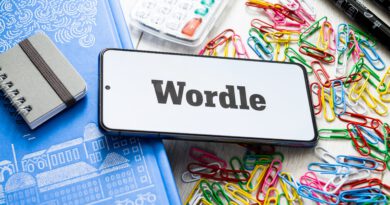Amazon’s invite-only deals for Prime Day are seriously impressive: Here’s how to shop them

As Amazon rings in year eight of Prime Day, they’ve decided to up the ante. Instead of just offering Black Friday-worthy savings in July, they’re offering extra exclusive Black Friday-worthy savings in the form of invite-only deals.
These deals are bringing the heat with some seriously impressive markdowns, so we created this guide so you can make sure you don’t miss out on saving some cash. You’ll find our favorite picks out of Amazon’s invite-only options below, and don’t forget to check out more of the best deals you can already shop ahead of Prime Day.
What are Prime Day invite-only deals?
Inevitably, Prime Day (and sales like it) have extra hot-ticket items that once they’ve dropped down to their sale price, sell out quickly. The idea behind invite-only deals is that you won’t have to be glued to your computer screen on July 11 and 12 (the official sale days) to grab those deals.
Instead, you can request access to invite-only deals from now to any time before Prime Day. Not everyone who requests access will be selected to shop the deals, but the lucky group that is will get emails with unique shopping links during the Prime Day event.
So far, there are only nine invite-only deals available (six of which we’ve rounded up below), including price drops of return and new record-lows, like an Omni TV for 75% off and JBL headphones for 55% off.
Who can access Prime Day invite-only deals?
Prime Day is a sale specifically for Prime members. Though we have found plenty of deals ahead of Prime Day that members and non-members alike can shop, invite-only deals are available exclusively to Prime members.
If you don’t want to pay for a Prime membership just for a chance to score an invite, you can also sign up for a 30-day free trial.
How to shop Prime Day invite-only deals
We’ve listed the invite-only deals we think are worth shopping below, but if you want to navigate to them on your own, you’ll find them under Amazon’s regular deals tab marked as invite-only or on Amazon’s Prime Day page under the section titled “Invite-only Prime Deals.”
Here’s what you have to do to secure your invite:
-
Request an invite. To get in on the savings, you’ll have to let Amazon know you’re interested by navigating to the right side of the page on any invite-only deal anytime before Prime Day. Click “request invite,” and you’ll get a pop-up with a confirmation that your request has been received.
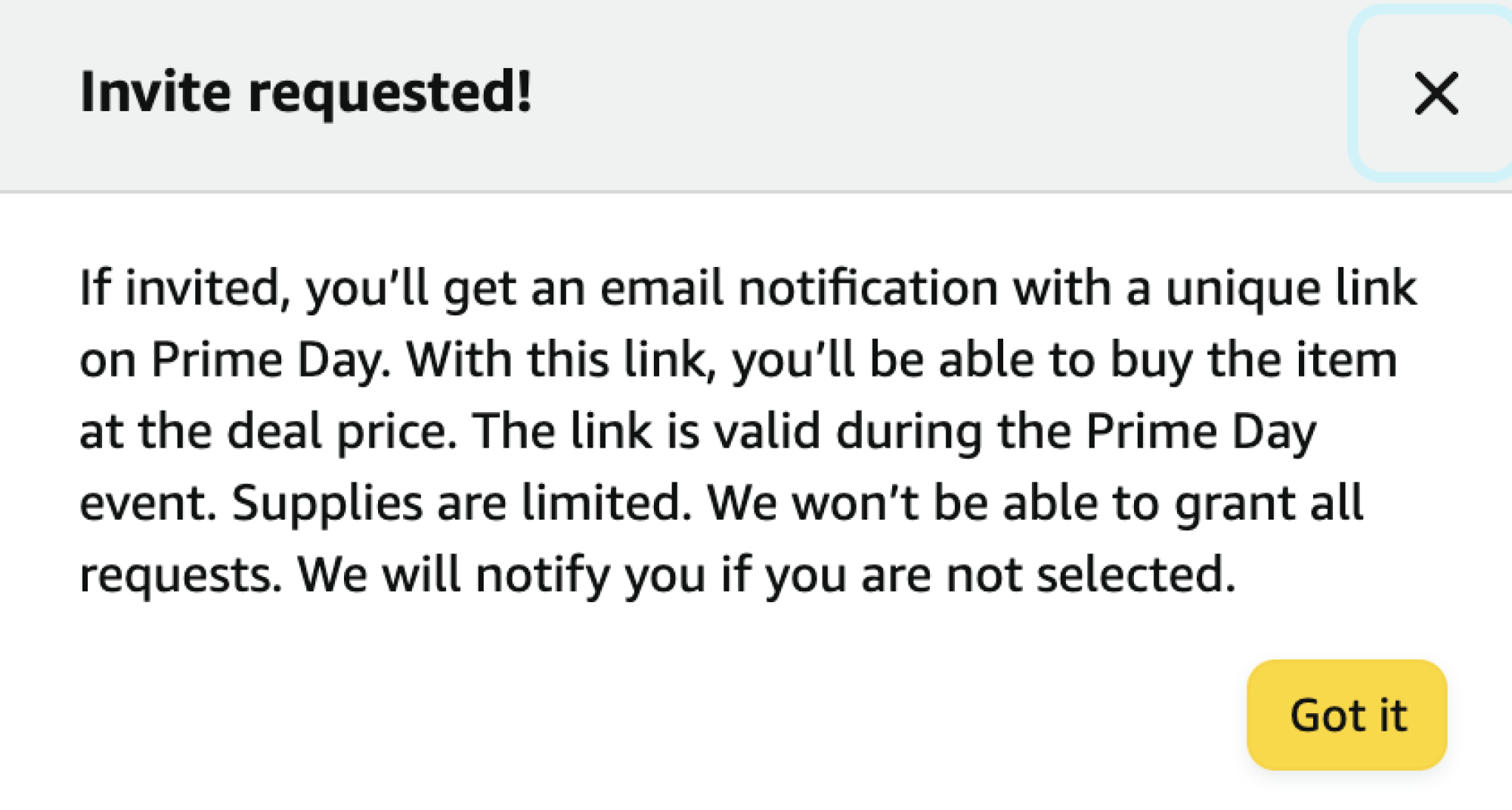
-
Sit back and wait. At this point, you’ve done everything there is to do. You can request as many of the invite-only deals available as you’d like, but you will only be able to request each item once, so no need to go back and do it daily (RIP to the idea of scoring four Omni TVs for the price of one).
-
Check your email on Prime Day. On July 11 and 12, Amazon will send out invites with unique links for the chosen ones to buy the items at their special prices. If you’re not selected, you’ll also receive a notification from Amazon. Make sure your inbox doesn’t mark Amazon emails as spam!
The best Prime Day invite-only deals

Why we like it
It’s a 4K TV for $ 100 — in the words of Mashable Senior Shopping Reporter and resident TV deals expert Leah Stodart, that’s “WILD.” And she’s right to say it, since a $ 100 4K TV from pretty much any brand is not a common sight to see. For this truly unbeatable price, you’ll get a TV with a great picture, Alexa integration, and the Fire TV platform.
More of the best Prime Day invite-only deals:
-
Star Wars stand for Amazon Echo Dot — $ 29.99
$ 39.99(save $ 10) -
SodaStream E-TERRA Sparkling Water Maker — $ 89.99
$ 159.99(save $ 70) -
JBL Live 660NC headphones — $ 89.95
$ 199.95(save $ 110) -
Foreo Luna 3 — $ 109.50
$ 219(save $ 109.50) -
Acer Swift X SFX14-42G-R607 Creator Laptop — $ 629.99
$ 912(save $ 282.01)