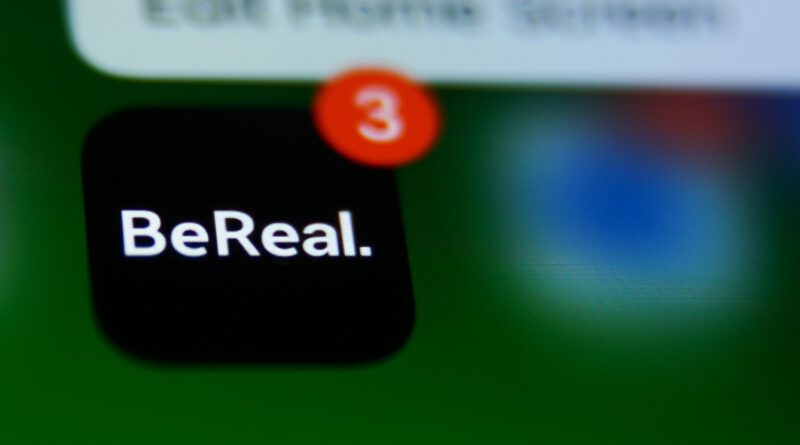BeReal is introducing a ‘BTS’ feature: Here’s how to use it

It’s weird to think about, but BeReal has evolved way past its original, simple design since it first launched in 2020. What was the “app of the moment” is now attempting to add as many features as possible to keep its users on board (hi, it’s me, I’m one of them). This includes the new Behind the Scenes (BTS) feature, which lets users see the first couple of seconds before a BeReal is posted.
BTS is one of four major additions BeReal has made to the app. Other additions include the ability to tag your friends in your posts; RealGroups, which lets users create private BeReal groups together; and the 2023 recap, which isn’t new, but we love getting Spotify Wrapped clones in the most random places.
How to use
Using BTS is honestly really simple and seamlessly integrated into the app. Per the BeReal help center, only the first camera that you use will record the BTS video and is turned on by default. However, it can be toggled off with the option hidden in the corner of the screen.
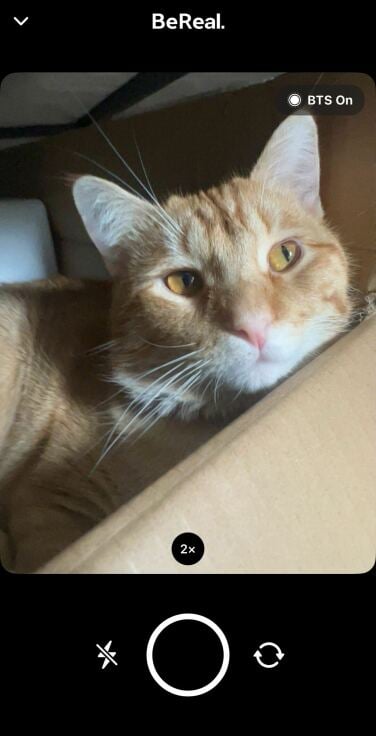
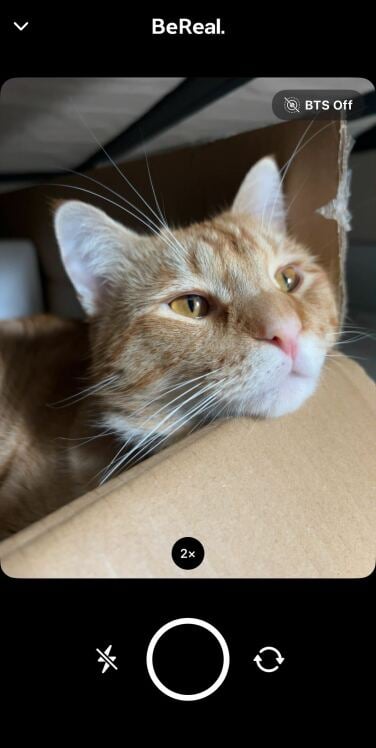
Before posting, you can preview the BTS video by long-pressing on your BeReal. You can do this to view your friends’ BeReals as well. If you forgot to turn BTS off after you snapped your post, you have the option to disable it before you post in the preview screen.
It’s a fairly simple process for a neat addition to the platform. However, it’s unclear if that will be enough to retain the dwindling amount of daily active users still using the app.