‘Fortnite’ players can now report others using voice recordings. Here’s how.

Fortnite players will now be able to report other players for abusive behaviour using audio recordings.
Announced Thursday, Epic Games is introducing voice reporting to the battle royale game, in an effort to reduce bullying, harassment, intimidation, and predatory players on the platform.
“In addition to being able to block, mute, and report other players, you will be able to submit audio evidence when reporting suspected violations of our Community Rules,” reads a blog post from the Fortnite team.
Voice reporting will work only if it’s enabled. Fortnite records the last five minutes of voice chat audio then automatically deletes it, meaning “only the immediate last five minutes of audio is reportable”. Once uploaded, your anonymous report will be sent to Epic moderators for review, after which it will be deleted after 14 days or the duration of a sanction (or if Epic needs to hold onto the clip “to comply with legal obligations”).
Epic explained that voice chat audio is “securely captured on your device…not the Epic Games servers,” while ensuring the company can’t access voice chat audio unless you’ve got voice reporting on and you submit a report.
So, how does Epic Games make sure that the audio being reported is actually someone from the voice chat? The company explained the whole process in another blog post and how it uses public key cryptography — two keys are generated, one public, one private, that authenticate identities including the player’s Epic account and encrypt data that can only be decrypted with the other.
“To achieve this we use public key cryptography to generate digital signatures so voice packets can be attributed to the correct participant. Packets are signed by the participant’s private key and all other users can verify them using the sender’s public key, which prevents players from spoofing the system.”
Notably, voice reporting is always on for voice chats that include players under 18, and players not wanting to have their audio captured need to mute themselves or turn voice chat off entirely by tapping “Off” in voice chat settings.
This is particularly interesting, considering in December last year, Epic Games was forced by the Federal Trade Commission to pay a total of $ 520 million over allegations the company was using “dark patterns” to get players to buy things unintentionally, and further claims that it violated the Children’s Online Privacy Protection Act (COPPA) by collecting data without parental consent. At the time, the FTC said “Epic will be required to adopt strong privacy default settings for children and teens, ensuring that voice and text communications are turned off by default.” So, not sure what happened there.
If you want to turn voice reporting on, and you’re over 18, here’s how to do it.
How to turn on voice reporting on Fortnite
- 2 minutes
- Fortnite
- Epic Games account
- gaming console
Step 1: Load ‘Fortnite’ and open Settings.
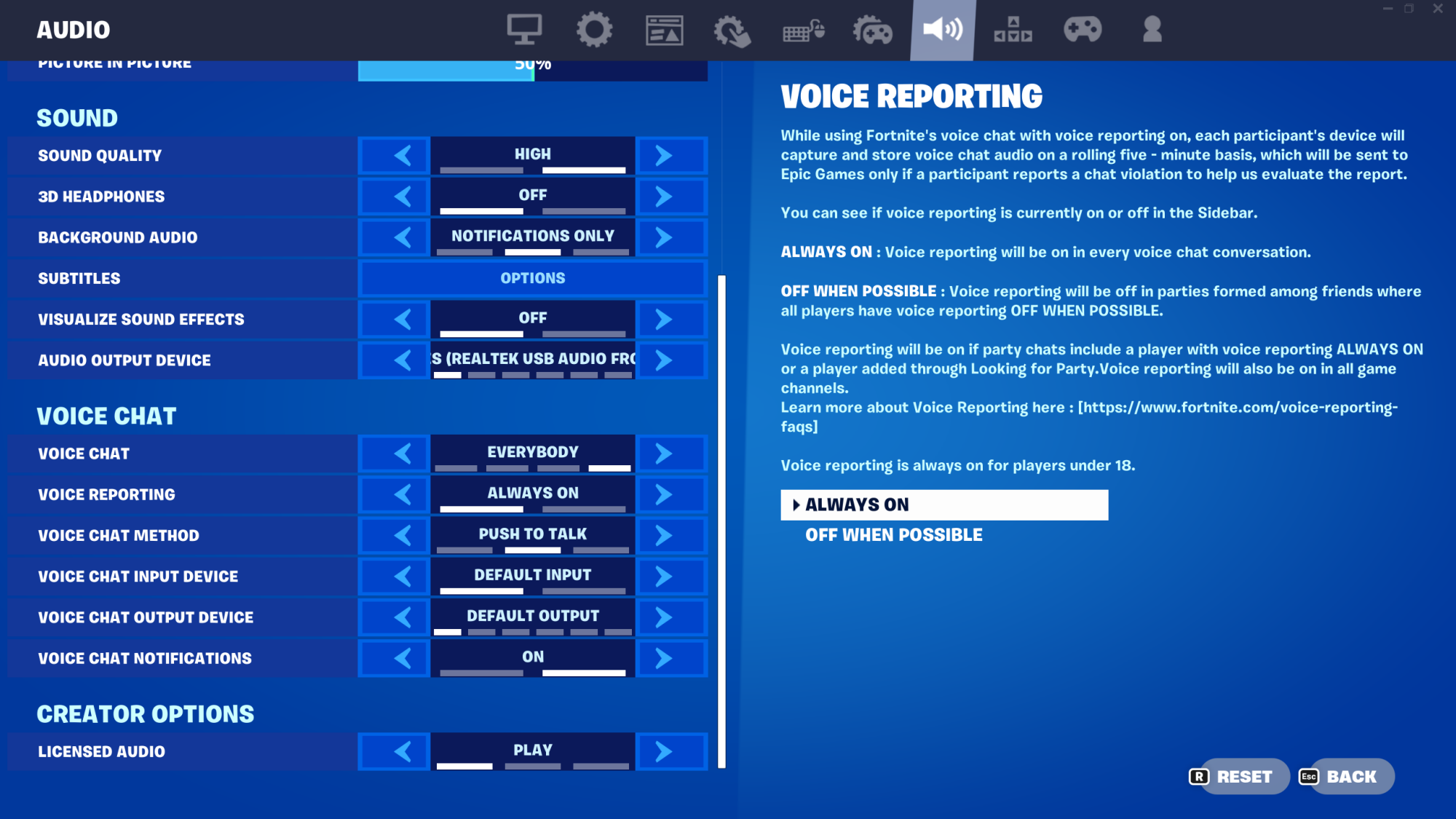
Step 2: Click “Audio” then “Voice Reporting”.
Step 3: Choose “Always On” or “Off When Possible.”
Step 4: If you pick “Always On”, voice reporting will be enabled for your channels.
If you pick “Off When Possible”, voice reporting will remain off in party channels where everyone also has this setting (but not in game channels). However, if just one player has “Always On”, voice reporting will be turned on in a party channel.


