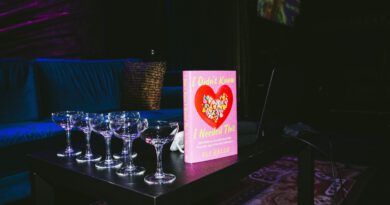How to create your own custom TikTok audio

Have you ever noticed the little disc on the bottom right of a TikTok video?
That function informs users which sound is played in the video (sometimes if it’s a song, it can also appear with a musical note icon, but you may have noticed it’s a been little quieter on your FYP of late). Because of the way TikTok works, users can use audio from other TikTok videos on their own videos, so that little section actually provides a lot of useful information.
TikTok sounds can trend and go viral just like challenges, effects, and filters. And with music being pulled from the platform by major labels like UMG, original sound clips and DIY audio could be the way to go — and no, do not upload copyrighted music as an original sound, it will be taken down.
While there are plenty of sounds out there for you to choose from on TikTok, you can also make your own. Let’s check out how.
- 5 min
- Smartphone
- TikTok app
Step 1: Start off by tapping the create button on the bottom of the screen to make a new video.
Step 2: Record a video with your sound on (the audio from the video will end up being your custom sound.)
Maybe record your own cover of a song you like. Play a tune on an instrument. Record yourself talking. Make a weird voice. Whatever your heart desires.
Step 3: Use the bottom and right-side panels on the next screen to edit your audio.
Use voice effects, add voiceover, or adjust the speed of your clip.
Step 4: Tap the big check mark and post your completed video.
Step 5: Find your video on your profile and select it to watch it.
At the bottom, you’ll notice the video is playing your original sound.
Step 6: Want to use your original sound in another video? Tap the disc on the bottom right.
Step 7: Tap “Use this sound” at the bottom of the screen.
Step 8: Create a video using your original TikTok audio!
The audio title will be displayed at the top of the screen.
You’re all set! Enjoy using and creating original audio. Who knows? Maybe yours could be the next viral TikTok sound.