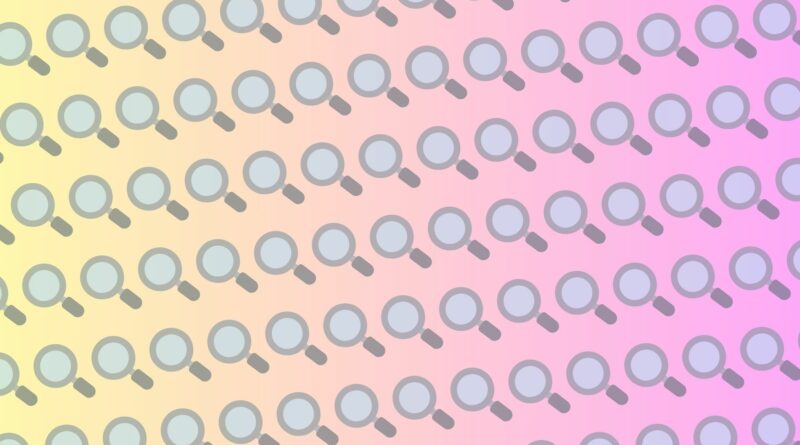How to see who viewed your LinkedIn profile
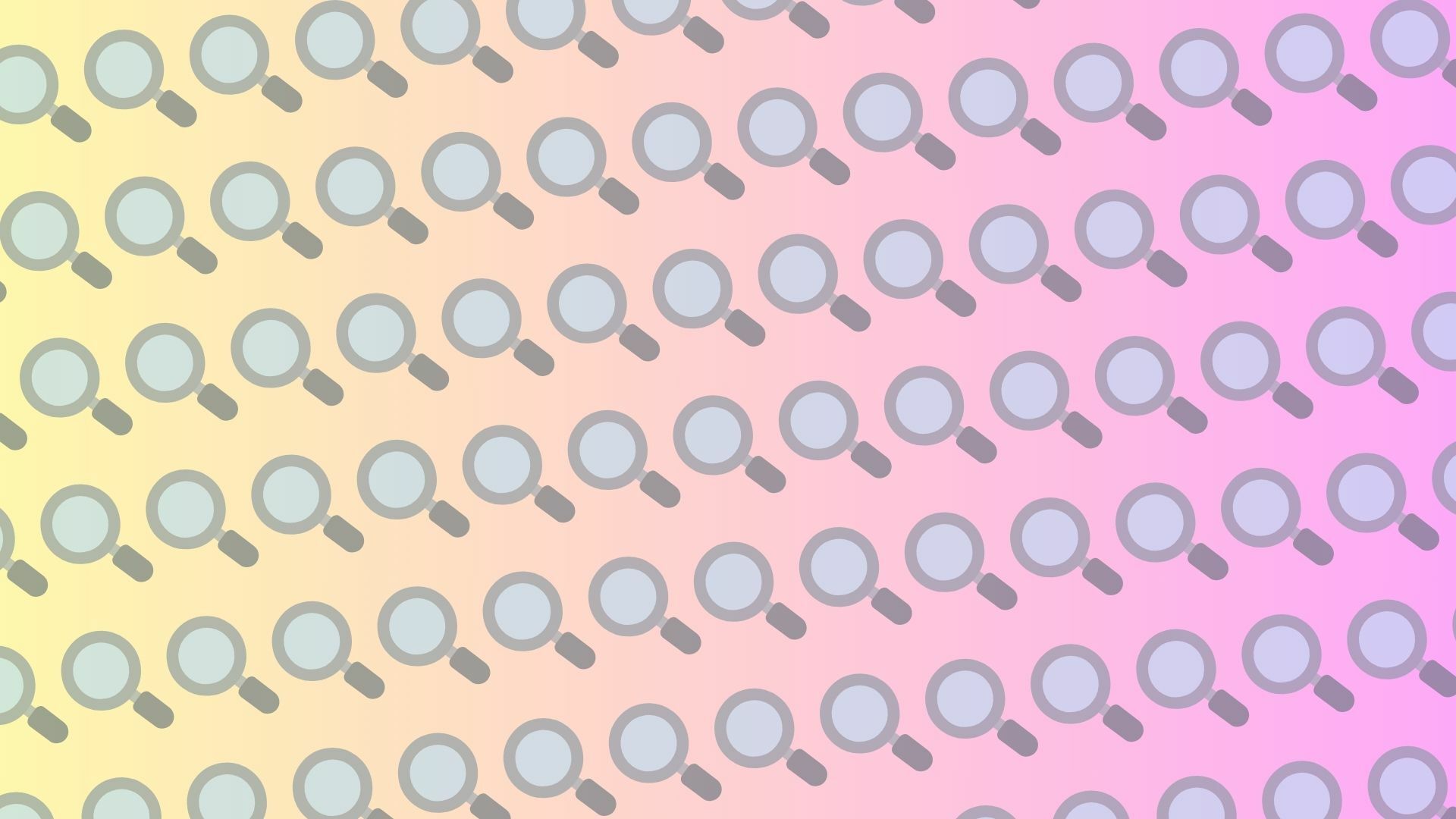
The professional network LinkedIn allows its users to see who viewed their profile so they can find out which people or companies are taking notice.
When you see a notification that someone has viewed your profile — on LinkedIn or otherwise — it’s only natural to want to know who. But how do you do that, exactly? It just takes a couple clicks through the site. Then, you’ll be able to see who’s noticing you, to an extent.
If you use the free version of LinkedIn, the site will only show you a small group of profile viewers. If you pay for a LinkedIn Premium plan, you can unlock the rest.
You should also know that you can’t access your profile views if you’re in private mode. Be sure to check your “visibility” in your privacy settings before following these steps.
How to see who viewed your LinkedIn profile
- 2 min
- Smartphone or laptop
- LinkedIn account
Step 1: On your LinkedIn timeline, find the menu under your profile name to the left.
Step 2: Select “Who viewed your profile”.
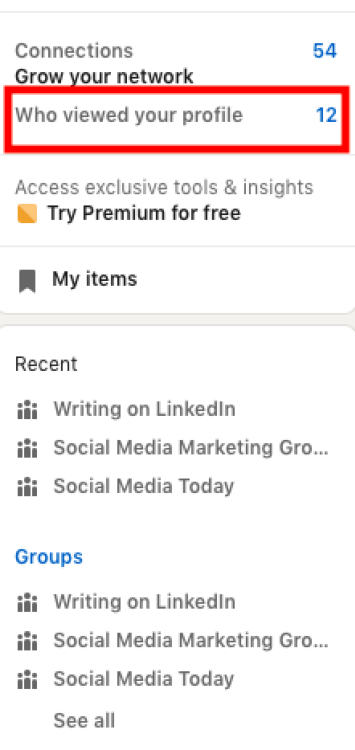
Step 3: The next page will show you the people who have viewed your profile in the past week, along with some metrics.
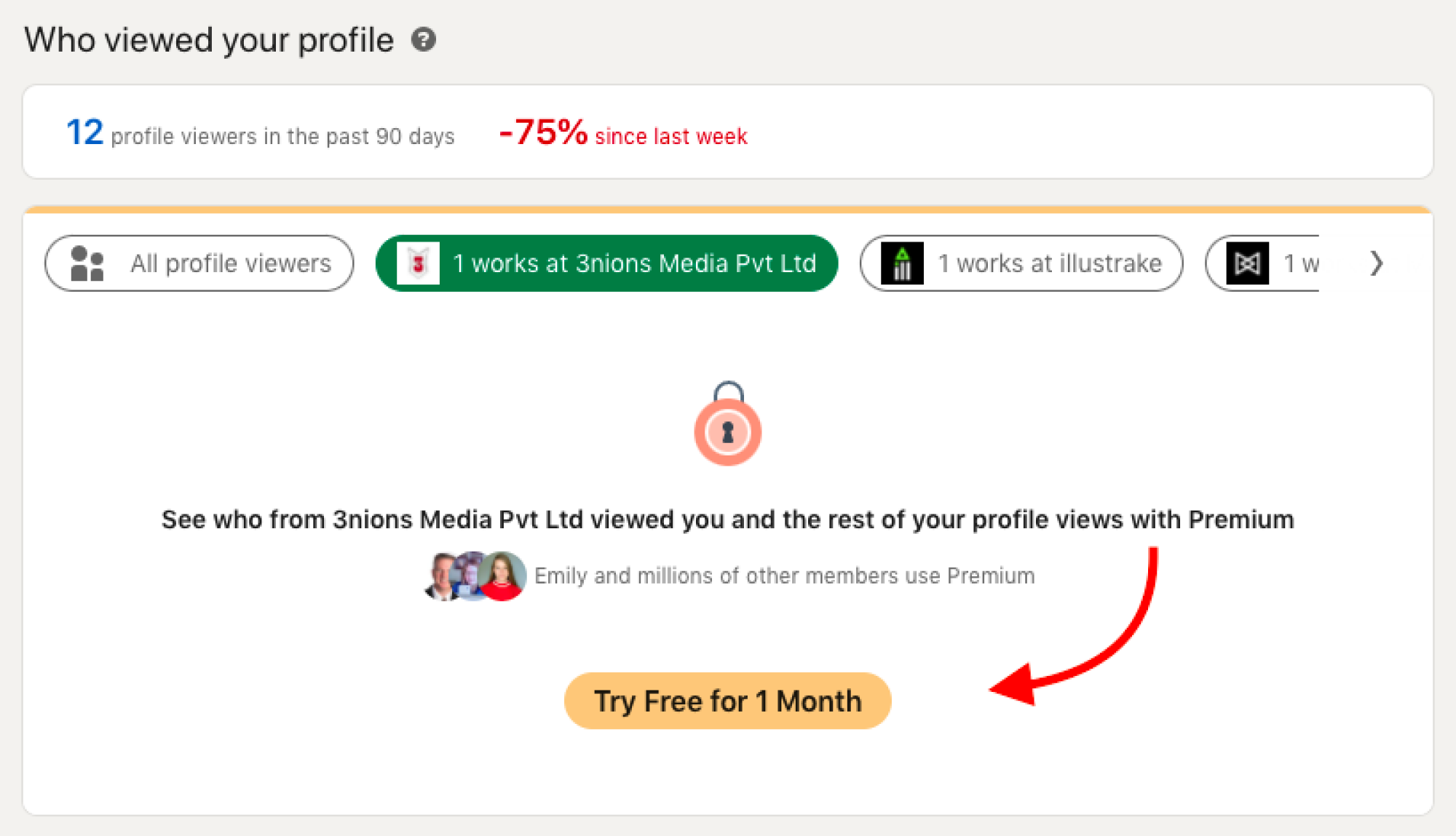
Step 4: To see the rest of your profile viewers, you’ll have to pay for a LinkedIn Premium plan.
You do get a 1-month free trial, though. To find a LinkedIn Premium plan, select “Try Free for 1 month” at the bottom of your profile viewers page.
Step 5: If you want to just see all plans, select “See all plans”.
Check whichever options you want and LinkedIn will recommend a plan for you. Somebody actively looking to grow their network and find a job might want the “Career” plan, for example.
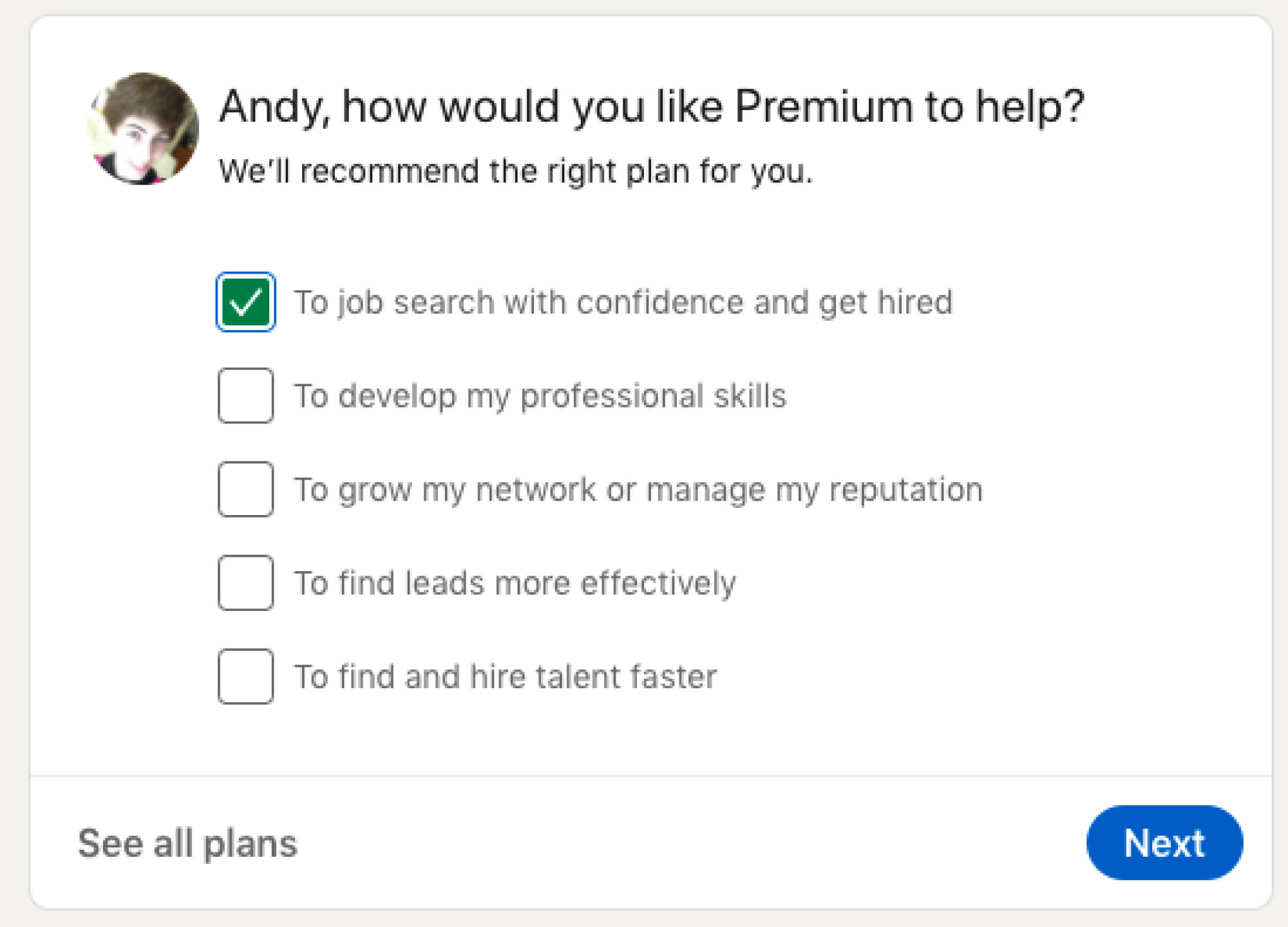
Step 6: Sign up for the plan you want, and then repeat steps 1 to 3 above to see everybody who viewed your profile.
But now you want to snoop on other people’s LinkedIn profiles without them seeing? There’s a way to stay anonymous on the platform.