HP Victus 16 review: The RTX 4060 cheap gaming laptop Batman would get

An audible gasp escaped my lips when I unboxed the HP Victus. I don’t know how HP did it, but it somehow managed to elicit a lot of badass out of this machine.
Despite having an all-black chassis, just like countless other laptops on the market, the Victus 16 looks like something that’d be sitting inside the batmobile. On top of that, the Victus 16 ran Cyberpunk 2077 like a dream, but the question is, is it the best cheap gaming laptop you can get? Or does it fall short of claiming that throne?
Let’s dive into how it stacks up against comparable gaming laptops within the sub-$ 1,000 price range.
HP Victus 16 price and specs
The HP Victus 16 in this review is only $ 999. You can find our exact configuration at Newegg and it comes with the following specs:
-
AMD Ryzen 7 7840HS processor
-
Nvidia GeForce RTX 4060 GPU with 8GB of VRAM
-
16GB of RAM
-
1TB of SSD storage
-
16.1-inch, 1080p display

What I love about the HP Victus 16
I gushed about the HP Victus 16’s swanky black chassis at the outset — and I’ll continue to do so here. Black, along with the grays and silvers that plague the laptop market, typically bores me to tears, but the Victus 16 is one hell of a looker.
The design will appeal to minimalist-loving gamers
If you, like me, aren’t a big fan of gaudy, over-the-top gaming laptops that look as if they were ripped out of Optimus Prime’s body, you’ll appreciate the Victus 16’s subdued, sophisticated chassis. Never in a million years would Batman opt for a garish, tacky gaming laptop. He’d choose something urbane and refined to match his batsuit, batcave and batmobile.

HP gave the Victus 16 a futuristic edge with a shiny “V” in the center of the lid. You’ll find the word “Victus” written across the back hinge in clean, sleek letters. This laptop looks good AF. The only downside is that it tends to collect fingerprints.
Better battery life than similarly priced competitors
As you’ll see in the battery life section, the HP Victus beats all of its competitors when it comes to battery life. However, you must temper your expectations. Gaming laptops typically don’t last very long on a charge.
Amazing cooling
I spent an hour playing Cyberpunk 2077 and the chassis remained surprisingly temperate the entire time — and it didn’t sound like a jet-engine either (ahem, I’m lookin’ at you Acer Nitro 5).
Competition-beating gaming performance
Based on the raw performance of its internals, the HP Victus 16 delivered impressive scores on the Cyberpunk 2077 benchmark. (More on this later.)
Sound is surprisingly good for a budget-friendly gaming laptop
I fired up “Paint the Town Red” by Doja Cat on Spotify, and to my surprise, the sultry singer’s vocals sounded velvety and smooth on the HP Victus 16’s dual-speaker sound system. It’s tuned by Bang & Olufsen, so this may be the culprit behind its sweet-sounding touches.
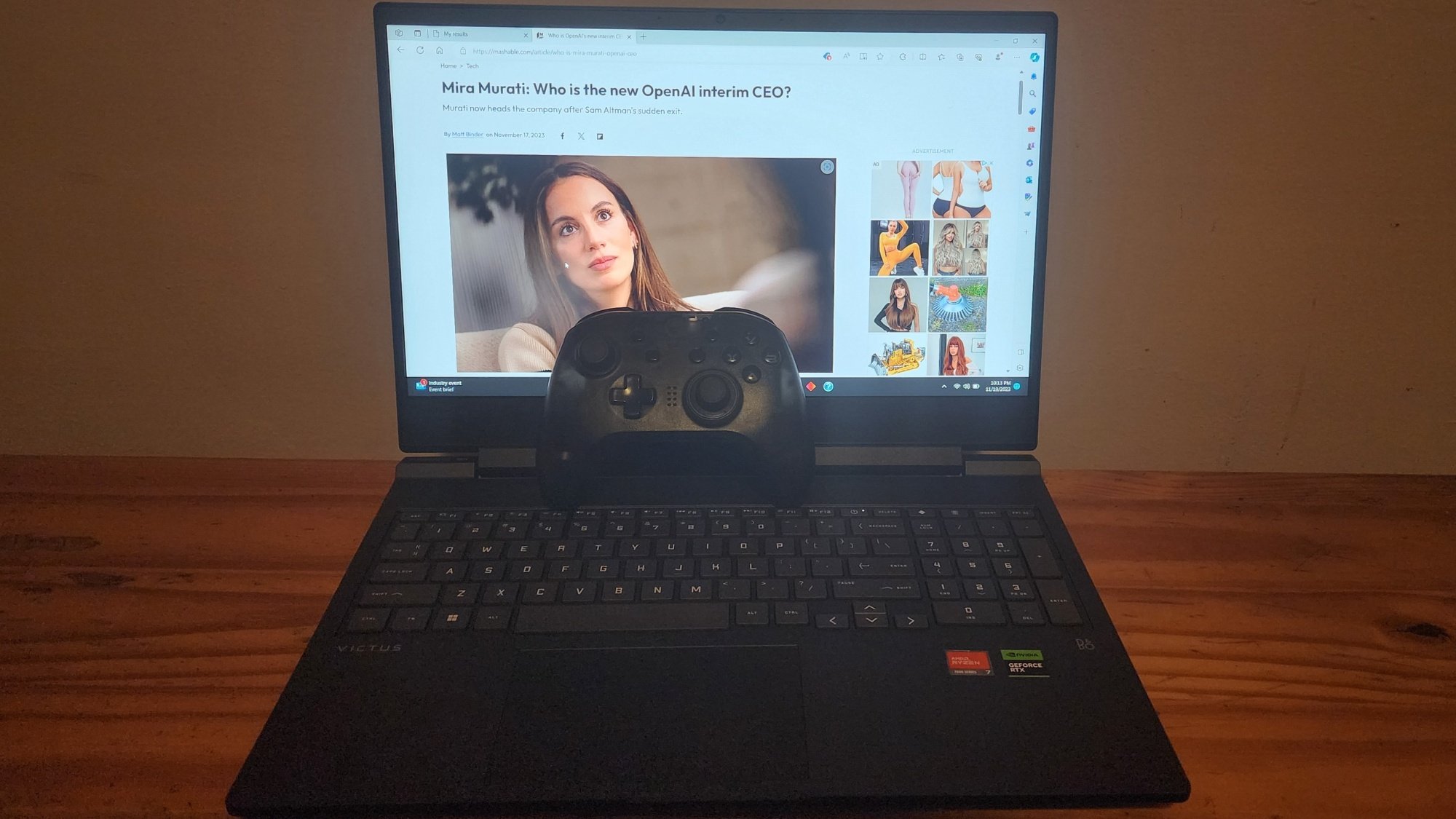
It gets pretty loud, too, so you don’t have to worry about quiet speakers on this machine.
What’s ‘eh’ about the HP Victus 16
Sometimes, there are aspects of laptops that neither excite me nor disappoint me; they’re just “eh.” Here are features of the HP Victus 16 that trigger nothing but indifference within.
Keyboard on the mushy side
What I love about the HP Victus 16’s keyboard is that it’s quiet. You can type all day on this thing and you won’t bug your co-workers with the rhythmic tap-tap-tap of your fingers.
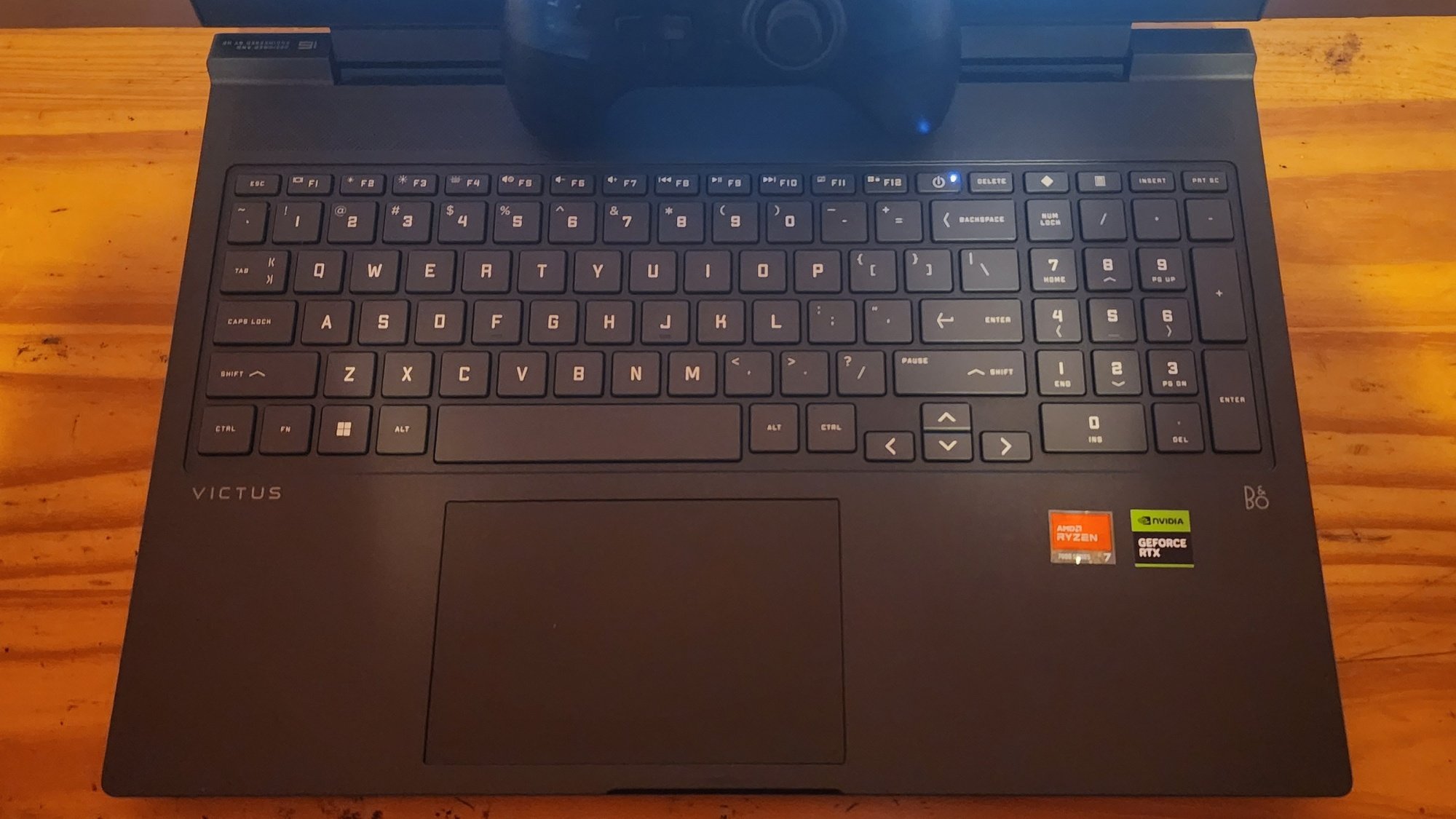
The downside of a quiet keyboard, however, is that it tends to be a little bit on the mushy side, lacking that springy, satisfying clickiness.
Dim screen, but I’ve seen worse
As with most gaming laptops in this price range, the HP Victus 16 has a dim 300-nit, 16.1-inch, 1080p display. However, it’s not the worse I’ve seen. The Acer Nitro 5, for example, has a 250-nit display. Good luck playing Alan Wake 2 on that thing.
Omen Gaming app could be better
The HP Victus 16 features the Omen Gaming app, which lets you monitor the system’s vitals, including the GPU, CPU, RAM, storage, and more.

The most entertaining aspect of the app is the Lighting tab, allowing you to illuminate the keyboard’s one-zone RGB lighting in any color your heart desires. However, I’m disappointed that system monitoring isn’t the first thing you see when you launch the app. Instead, the homepage tries to sell you products right away.
What I dislike about the HP Victus 16
There’s not much I dislike about the HP Victus, but there’s always room for improvement.
The display has chin that gives Crimson Chin a run for his money
The chin on this HP Victus 16’s display is ginormous.

On top of that, the top bezel is quite thick. Fortunately, the side bezels are relatively thin.
Heavier than rivals
The HP Victus 16 may be a laptop, but it lacks portability. It’s heavy, weighing 5.15 pounds. Compare this to the MSI Cyborg 15 and Acer Nitro 5; both weigh 4.37 pounds and 4.7 pounds, respectively.
Ports could be faster
The HP Victus 16 has a respectable mix of legacy and modern ports, including one USB Type C port (3.2 Gen 1), three USB Type-A ports (3.2 Gen 1), an HDMI 2.1 port, an Ethernet port, and a 3.5mm audio jack.
However, that USB-C port is on the slower side; there’s no USB4 support. Plus, looking at the previous generation, it looks like it’s missing a card reader. Keep in mind, however, that the Victus 16’s price is quite favorable, so trade-offs are expected.
How well does ‘Cyberpunk 2077’ run on HP Victus 16?
I don’t want to see less than 60 frames per second while gaming, and on the Cyberpunk 2077 benchmark (High preset), the HP Victus 15 climbed to 95 frames per second. This is the highest we’ve tested so far this year among laptops under $ 1,000.

With DLSS on, a feature that doubles the frame rates via AI upscaling, the HP Victus 16 notched 110 frames per second.
HP Victus 16 battery life
Among the cheap gaming laptops we’ve tested so far, we didn’t see ’em survive more than two hours. However, the HP Victus 16 was our longest survivor on a single charge. It lasted 1 hour and 56 minutes after we ran the PCMark 10 battery benchmark (gaming version).
For comparison purposes, take a look at the battery runtimes of our other cheap laptops:
Acer Nitro 5: 1 hour and 29 minutes
MSI Cyborg 15: 1 hour and 1 minute
HP Victus 16 webcam photo
The HP Victus 16 has a 1080p webcam, but if I didn’t know any better, I would’ve guessed it sported a 720p shooter.

As with many laptops on the market, the webcam on this gaming rig isn’t that great.
Final thoughts
Out of all the cheap gaming laptops this year, it turns out the HP Victus 16 is the best I’ve tested. What impressed me the most is its thermals. It did a surprisingly great job at remaining cool.
Plus, it has top-of-the-line gaming performance, delivering remarkable frame rates on one of the most graphics-intensive games on Steam. And it does it all while looking sophisticatedly stylish. I still maintain that Batman would get the HP Victus 16 in a heartbeat.


