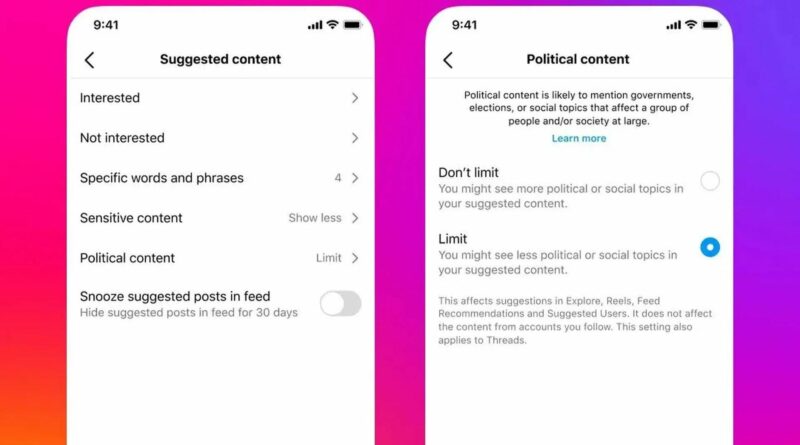Instagram is limiting political content. Here’s how to get around it.
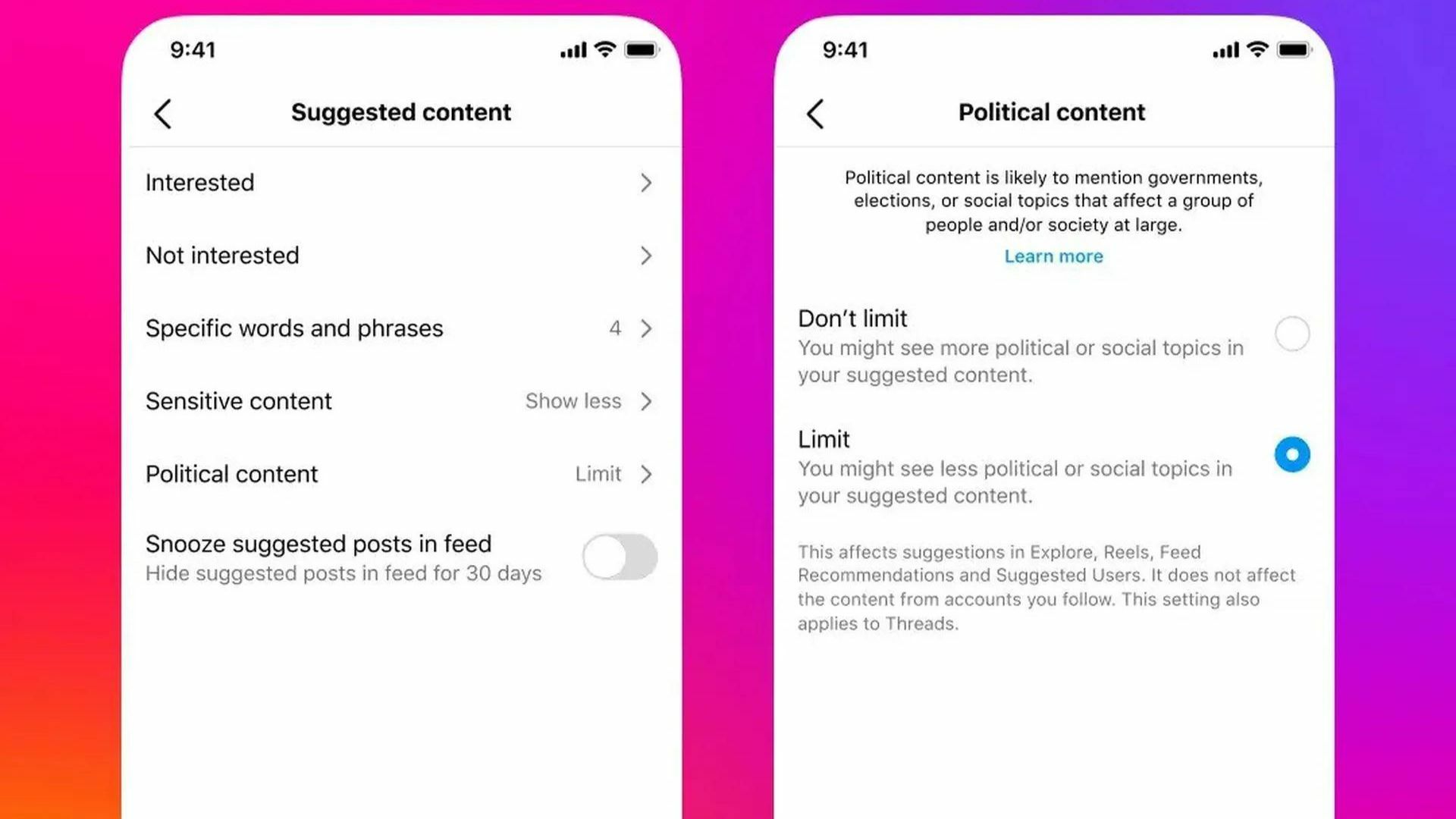
Instagram users will be seeing a lot less political content on their feeds — if that’s what they want.
The Meta-owned social media company announced that political content will be automatically limited from people’s suggested posts in Explore, Reels, Feed Recommendations, and Suggested Users. This won’t affect the content from accounts that someone follows.
Meta has been moving away from news-related and political content for a while now, with concerns about the spread of misinformation, disinformation, and extremism on platforms like Instagram.
The change is complicated. Election season is coming for the world’s largest democracies, and this appears to be Meta’s way of limiting rampant misinformation. Instagram is defining political content as “likely to mention governments, elections, or social topics that affect a group of people and/or society at large.” As Mashable’s Christianna Silva reports, “Social media sites have been rife with misinformation and disinformation during past elections. It seems Meta’s response to these egregious mistakes is to make political content rarer on its platforms.”
But as critics have pointed out, social media giants are also crucial for providing information, keeping communities engaged, and for letting users know what is actually affecting people globally. Instagram has been flagged for shadowbanning vital information about the humanitarian crisis in Gaza, for example, and people are now expressing concern that posts about issues affecting marginalized groups will be eclipsed on the platform. And, as several outlets have noted, the language around what Instagram defines as “political” is also vague, which means these limits have the potential to affect content about women’s rights, climate change, race, and LGBTQ issues.
For many, the absence of politically-inclined content is a privilege: not having to engage with issues the world is facing is a choice in itself, and not available to all.
The choice is up to users, and you can head to Instagram settings to make the decision for yourself. Many users have found that their content preferences have been automatically set to limiting political content, furthering the idea that Instagram is trying to distance its users from accessing such content. Here’s how to work around it.
How to work around Instagram’s political content limit
- 2 minutes.
- Instagram app
Step 1: Click on the three bars at the top right of your profile.
Step 2: Scroll down or search for “content preferences”.
Step 3: Click on “Political content”.
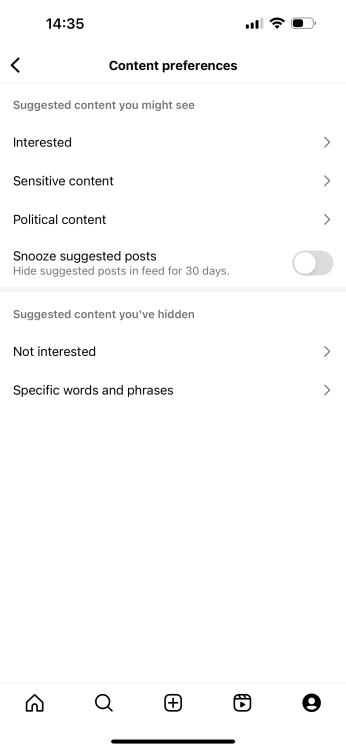
Step 4: Select “Don’t limit”: the option that makes sure political content is still recommended.