Today I learned my iPhone has this cool AI feature that proves its smarts
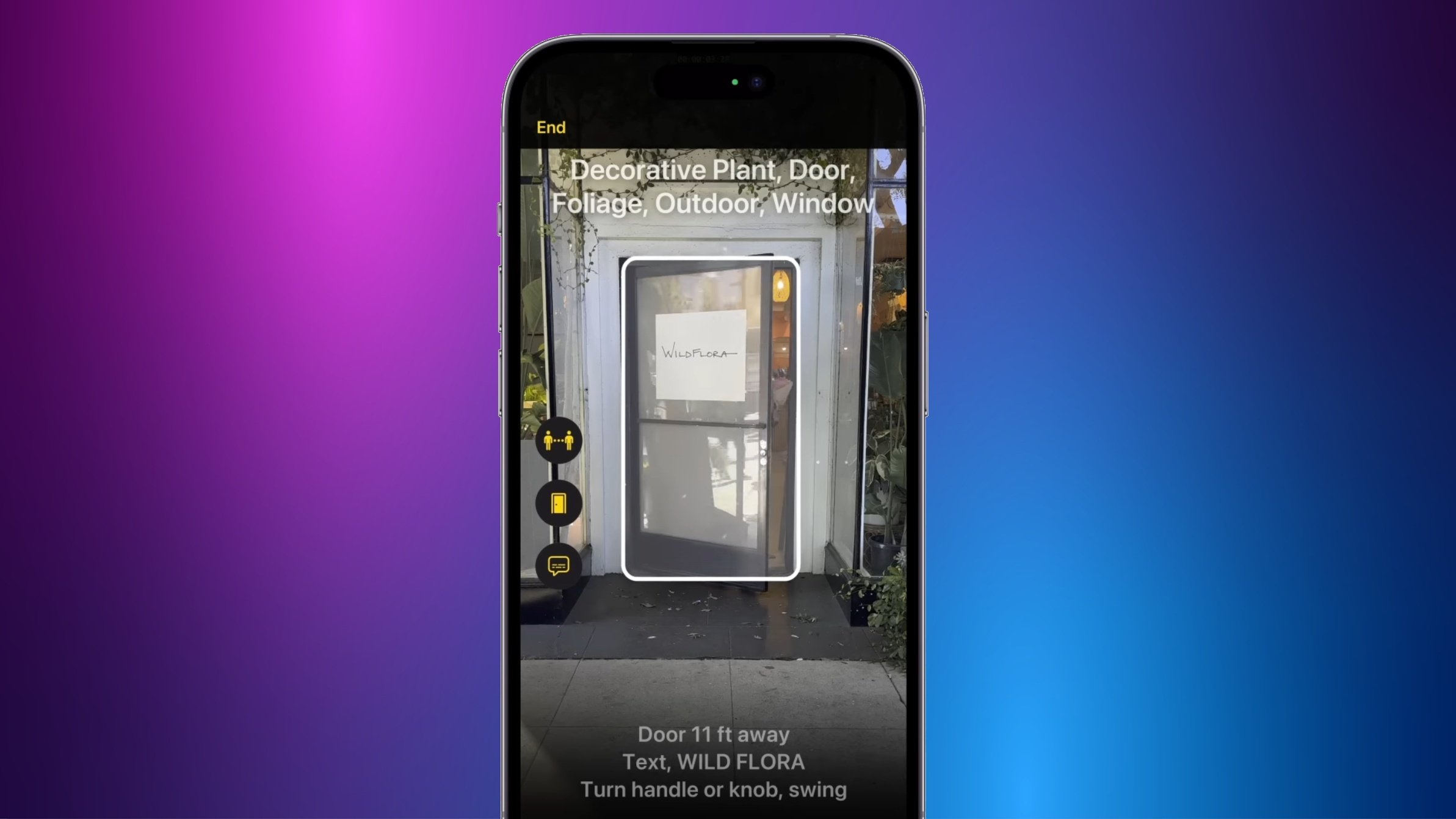
I scrambled for my iPhone 15 Pro Max after reading about a cool AI-powered feature.
As it turns out, thanks to the Magnifier app, my iDevice accurately delivers image descriptions of what it “sees” (h/t MacWorld).
Play around with your iPhone’s ‘Image Detection’ perk
This Magnifier app feature, called Image Detection, was introduced last year, and it supports any iPhone with LiDAR (a scanner that measures depth perception with light pulses). This includes the pro variants of the iPhone 12, iPhone 13, iPhone 14 and iPhone 15.
Want to experiment with this feature for yourself? Follow the steps below:
-
Open the Magnifier app (I found it hiding in my “Utilities” folder alongside Calculator and Voice Memos).
-
Tap on the “brackets” icon.
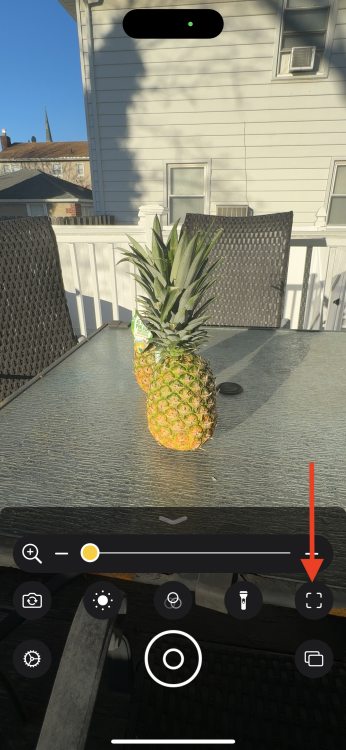
-
Tap on the text bubble icon.
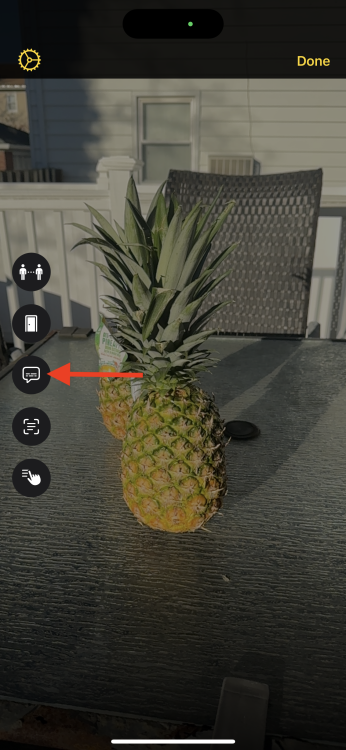
-
Point your iPhone at any object and watch it recognize almost everything with impressive accuracy
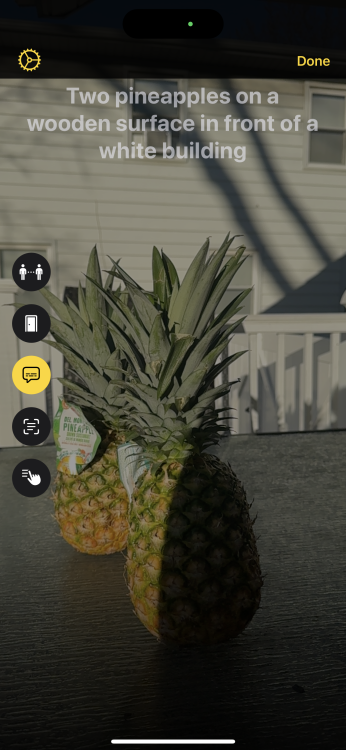
Magnifier app also has features like Door Detection, which can describe distance of the nearest entryway — as well as a description of any signs placed on it. Apple says that these tools are meant to benefit low-vision users, but it’s also an interesting perk that demonstrates your iPhone’s AI prowess.



